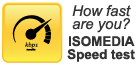Business Voice
TrueRing VoIP Frequently Asked Questions
- What is VoIP?
- How many people can be on the phone simultaneously?
- Will I experience any call quality issues?
- Does my home or business network affect VOIP?
- What happens to my incoming calls if my network is down?
- I'm having problems with my calls, what do I need to know?
- I'm having problems with my phones, what do I need to know?
What is VoIP?
VoIP stands for Voice Over Internet Protocol. This is the process of using the Internet to transmit and receive telephone calls. Unlike
traditional phone service that uses a central office, telephone poles and actual wires dedicated to your home or business telephone
service, VoIP runs over the Internet. VoIP utilizes your internal network and not telephone lines.
How many people can be on the phone simultaneously?
A call, on average, takes up 100kbps of data. If you have a single T1 or DSL with 1.5mbps of data, the maximum that you could
have is 15 active phone calls at one time. This would consume all of your available bandwidth and cause competition between
normal Internet usage and your phone calls, causing problems with both. For business customers, we highly recommend separate
connections for your Internet data and your VoIP service. This way you will get the maximum amount of bandwidth available from
your connection.
Will I experience any call quality issues?
Possibly. If a call issue occurs, typically it will be echo, or choppy sounding voice.
Echo is typically caused by the device you or the person you are talking to is using. There are two factors that cause echo, audio
volume and audio delay. Both must be present for you to hear echo. Because VoIP uses the Internet to make calls instead of
dedicated wires to a central office, the delay in transmitting the audio to the other party can be higher. The volume is no more or less
noticeable on traditional phone service, but there is typically no delay because of the non-shared nature of traditional phone service.
If your Internet connection has very low latency, chances are that you will not experience echo.
When using VoIP to talk to someone on a cell phone, the possibility of echo increases because of the inherent delays in cellular networks. Combined with the shared nature of the Internet, the chances for echo when talking to cell phones increases. Reducing the volume on your phone can help to reduce the possibility of echo. Make sure your VoIP device is not close to other powered devices, 3 to 4 feet is recommended.
Choppy voice or garbling is almost always directly related to bandwidth usage. It is caused when the digital data network is dropping packets of data because too many things are going on at the same time for the amount of bandwidth that you have. For example, if you are downloading files or streaming a movie at the same time you are talking on the phone, you may experience garbling. The solution is usually increasing the speed of your network or adding more bandwidth.
Did you know that while your computer is on it may be transferring and downloading digital data even though you aren't doing anything at the computer! Many anti-virus products, operating systems and applications communicate and use bandwidth even though you aren't at the computer. What is your computer doing right now?
Does my home or business network affect VOIP?
Yes. Because of this, you have to be aware of your internal network and how it is configured. Do you have an IT professional
helping you run your network? Your IT person should keep your VoIP service in mind when making changes to your network. If you
make changes to your network or you have equipment fail on your network, your phones may cease to work. Documenting and
labeling your network is helpful to you and the support technicians. ISOMEDIA is not familiar with your internal network; we cannot
help you with issues regarding your internal network.
What happens to my incoming calls if my network is down?
Your calls will be handled by ISOMEDA's VoIP switch. If your phones are down, your customers can still leave you voicemail or be
sent to an auto-attendant. You can also use the voice portal to forward your incoming calls to your cell phone until your network is
back up.
Depending on the type of VoIP equipment you have, it is also possible that you can physically move your phone to another physical location, such as a home office, and your VoIP service would continue to work as if it were at your desk in your office.
I'm having problems with my calls, what do I need to know?
If you are experiencing problems with a call it is important to get the following information so that we can trace the call:
- Time and date of the call. Please be as specific as you can as you may be receiving numerous calls at other extensions throughout the day. If possible, use the online control panel call history to find the specific call with issues.
- The extension that was used.
- The phone number called or the number that called you.
- What is the issue?
- Garbling (please beware that network traffic will affect your call)
- Echo (please be aware that calling, or receiving a cell phone call, has echo on it)
- Dropped call
- Other
Most issues can be traced directly back to customer networks or equipment. A DSL connection that bounces (goes down briefly and then comes back online), more than one router in a network, and high Internet usage such as emailing large attachments are all common examples of call affecting issues.
Because network traffic is extremely transitory, it can sometimes be very difficult to determine what caused an issue on any given call. For example, if there was garbling on a call, but you weren't doing anything on your computer at the time, it is very possible that a co-worker three offices over was uploading a large PDF file to a client at the time, which is what caused the spike in Internet usage and caused the garbling. Scenarios such as this one are quite common, but nearly impossible to track down since some of the information would be "missing". Please keep this in mind when reporting issues that may be considered "one-off's". If you are getting garbled calls on every outbound call or calls to specific numbers, these would be much more likely to be diagnosed since there would be a pattern. If ISOMEDIA is unable to reproduce a problem, it is unlikely that the problem for a single call will be able to be identified.
I'm having problems with my phones, what do I need to know?
Document the kind of problem you are having with your phone. Is it something physical with the phone, handset, buttons, or is it
something with a service like voice mail or call forwarding? The more information you can provide to ISOMEDIA technical support,
the more rapidly we will be able to assist in resolving your problem.
Terms that you need to know for setting up VOIP in your home or office:
DMARC: Demarcation point. This is the point where your telephone company brings your service to your house or office. It is usually a box outside attached to the side of your home or in a telephone closet in your office. When new services are installed, this is typically where they get installed. Be aware that you may need to connect to installed services at the DMARC location. New DSL or T1 services are a good example.
LNP: Local number portability for fixed lines, and full mobile number portability (FMNP) for mobile phone lines. This is the term we use to transfer your existing phone numbers to the TrueRing service. It refers to the ability to transfer either an existing fixed-line or mobile telephone number (www.en.wikipedia.org/wiki/Telephone_number) assigned by a local exchange carrier (www.en.wikipedia.org/wiki/Local_exchange_carrier) (LEC) and reassign it to another carrier. In most cases, there are limitations to transferability with regards to geography, service area coverage and technology. Currently, LNP takes 15-18 business days to complete, though the FCC has recently issued new rules that will reduce this time significantly.
E911 or E-911: Enhanced 911 is a North American telecommunications based system that automatically associates a physical address with the calling party's telephone number, and routes the call to the most appropriate Public Safety Answering Point (www.en.wikipedia.org/wiki/Public_Safety_Answering_Point) (PSAP) for that address. The caller's address and information is displayed to the call taker immediately upon call arrival. This provides emergency responders with the location of the emergency without the person calling for help having to provide it. This is often useful in times of fires, break-ins, kidnapping, and other events where communicating one's location is difficult or impossible.
![]() Call 1-866-838-4389 and an ISOMEDIA Sales Representative will assist you in choosing the best TrueRing Service for your office.
Call 1-866-838-4389 and an ISOMEDIA Sales Representative will assist you in choosing the best TrueRing Service for your office.