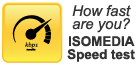Dial-Up
 There are several things to configure when setting up your Dial-up Service. ISOMEDIA has supplied useful tools and information to make this easy on you.
There are several things to configure when setting up your Dial-up Service. ISOMEDIA has supplied useful tools and information to make this easy on you.
Need to find a Dial-up Number
Looking for a Dial-up Number?
Use our dial-up number lookup tool. Make sure you verify with your telephone service provider that the dial-up number you choose is a local number for you.
Setting Up Your Dial-up Connection
How To
There are two methods available to setup your ISOMEDIA Dial-Up connection. Always make sure that a telephone line is connected to your machine's modem and follow one of these easy setup options:
To take full advantage of all the benefits of ISOMEDIA Dial-Up service we recommend using the ISOMEDIA Connection Setup kit. The ISOMEDIA Connection Setup kit will walk you through the steps of connecting your computer to ISOMEDIA. The setup kit will configure your internet connection, setup your email, and select the best dial-up numbers for your area. The program is a quick 1MB download and will complete the setup process in only a few minutes. Download the ISOMEDIA Connection Setup Kit.
Manual Setup
If you are comfortable setting up your own ISOMEDIA connection we have supplied the necessary information below. Depending on what dial-up package you signed up for you may need to download and configure other programs and browsers.
- ISP NAME: ISOMEDIA
- MAIL SERVER:
mail.isomedia.com - NEWS SERVER:
news.isomedia.com
Dial-up Troubleshooting
Steps to Try Before Contacting Support
Before contacting support, there are a couple of steps that you should do. Our Support staff will also start with these steps, so it is a good idea to try them yourself first. Shutdown and power off your computer completely. This is the best way to reset your modem. Double check the phone like is plugged into the correct jack on the modem. There are sometimes two jacks, one for the line to the wall, and one for the phone that goes directly to a phone. If this does not work contact Support. If you are getting an error, please get the exact error you are receiving and pass that on to Support.
Pop-up Stopping Options
Pop-Up Stopper
If your web browser is still not getting rid of all those pop-up ads on websites you can download Pop-up Stopper! free if you're an ISOMEDIA customer. Through our affiliation with Panicware, we are proud to offer our customers the #1 ad blocking software on the market - Pop-Up Stopper, a $19.95 value for FREE! This reliable and efficient pop-up and pop-under ad blocking technology is quick to set up and operates as an easy-to-use Internet Explorer toolbar.
Say goodbye to those annoying pop-up ads including X10 and Casino ads for good! Click here to download your copy today.
Call Customer Support
- Toll Free 1-877-638-9277
- Local (425) 869-5411
- More Contact Information
Customer Support Hours
- Monday - Friday
6:00AM to 8:00PM PST - Saturday & Sunday
9:00AM to 6:00PM PST