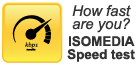Web Hosting
 The following guides will walk you through all the basic steps required to complete common tasks related to ISOMEDIA Internet services. Our hosting servers are continuously maintained and updated. The interfaces on your hosting server may differ slightly from the ones shown here. If you need further assistance please contact ISOMEDIA support.
The following guides will walk you through all the basic steps required to complete common tasks related to ISOMEDIA Internet services. Our hosting servers are continuously maintained and updated. The interfaces on your hosting server may differ slightly from the ones shown here. If you need further assistance please contact ISOMEDIA support.
Plesk® Tutorials
Plesk is now including tutorials within your control panel. Once logged in, click “Help” at the top of your panel and select “Watch Video Tutorials”.
Quick Start with Plesk
- Log In to Plesk
- Overview of Plesk Interface
- Set Up Your First Website
- Set Up Mail Accounts
- View Site Visit Statistics
Customer Account Administration
- Changing Your Password and Contact Information
- Viewing Subscription Summary
- Viewing Statistics
- Managing Additional User Accounts
- Creating Custom Buttons
Websites and Domains
- Domains and DNS
- Hosting Settings
- Website Content
- Restricting Access to Content
- Site Descriptions
- Previewing Websites
- Web Applications
- Viewing Website Error Log
- Securing Connections with SSL/TLS Certificates
- (Plesk for Windows) Protecting Websites from Hotlinking
- Extended Website Management
Git Support
Ruby Support (Linux)
WP Toolkit
Plesk eCommerce Toolkit
- Licensing Plesk eCommerce Toolkit
- Setting Up Online Store
- Configuring Online Store
- Removing Plesk eCommerce Toolkit
Node.js Support
Creating Websites with Presence Builder
- Saving and Loading Copies of a Website
- Optimizing Sites for Mobile Devices
- Publishing a Website to the Internet
- Publishing a Website Copy to Facebook
- Viewing Site Visits Statistics, Comments, and New Orders on the Dashboard
- Deleting Websites
FTP Access to Your Websites
Mail Settings
- Mail Settings of Domains
- Adding Mail Accounts
- Changing Mail Account Password
- Setting Up Mail Forwarding
- Creating Mail Aliases
- Setting Up Auto-Reply
- Protecting from Spam
- Protecting from Viruses
- Enabling DKIM Email Signing
- Checking Disk Usage by Mailboxes
- Changing Mailbox Size
- Additional Services
- Limiting Outgoing Mail
- Using External Mail Servers (such as Gmail)
- Using Mailing Lists (Windows)
Scheduling Tasks
Website Databases
- Creating Databases
- Accessing Databases
- Viewing Connection Information
- Copying Databases
- Backing Up and Restoring Databases
- Exporting and Importing Database Dumps
- Managing Database User Accounts
- Setting Up Custom Access Rules
- Checking and Repairing Databases
- Post-Restoration Database Repair (Windows)
- Accessing Databases with ODBC (Windows)
- Accessing Databases with Connection Strings
Backing Up and Restoring Websites
- Creating Backups
- Restoring Backups
- Configuring Remote Storage
- Uploading, Downloading, and Removing Backups
Server Side Mail Filtering
With ISOMEDIA it's easy to setup your server side mail filtering. Follow these steps to set up your filters to filter spam or anything else you would like to filter.
Call Customer Support
- Toll Free 1-877-638-9277
- Local (425) 869-5411
- More Contact Information
Customer Support Hours
- Monday - Friday
6:00AM to 8:00PM PST - Saturday & Sunday
9:00AM to 6:00PM PST